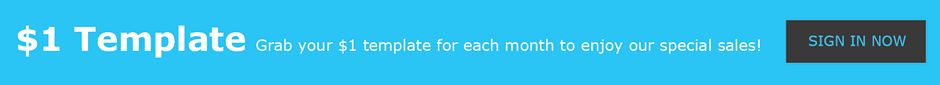Frequently Asked Questions
- How editable in Brochurecheap templates?
-
Brochurecheap templates are editable as you can create them from scratch. You can add, replace images, change colors, scale and crop graphic elements. And also change the fonts and replace the filler text with your own word to suit your individual needs. Arrange the elements in your template the way you want them displayed.
Please take note, some of the MS Word Template are not editable especially on the background and photo, because Word Software has limitation for the effect and design. However, you may use Word format to change the photo or background colour. Please email us before you buy.
Download a Free Sample Template to experiment with editing our templates before you buy.
- How do I download my templates?
- Templates are available for download from your account whether you purchased an individual template or a subscription. Click on the My Account link at the top of the page to access your account and the download link will provided at your account dashboard.
- How many templates may I download with a Subscription?
- Limited to 30 unique templates downloads per month. Downloads same template in different formats we count as one download. Once your subscription expires, you will no longer be able to download our templates. You can track subscription expiry date from your My Account page. You only have 30 days download same template. Please save a copy on your computer before you start editing on the templates.
- Why do the text boxes contain a foreign language?
- We will use "Lorem ipsum" Latin filler text for temporary placement of text in the layout and recommended size. Personalize the layout with your unique content or select our filler text and replace it with your own.
- What included with my template?
- All template included images, vector and layout.
- Do you design websites or offer website templates?
- We do not design websites. Brochurecheap specializes in graphic designs for print marketing communications. However, you may use the graphic elements from your templates to create matching marketing materials.
- Do you support Adobe Photoshop?
- We do not offer Adobe Photoshop as a file format option for our templates. However, you are welcome to use graphics from our templates to create documents in Photoshop or other photo editing software.
- Your templates come with source files. What kind of software will I need to modify the layouts as per my needs?
- Brochurecheap Templates provides you ready-to-use brochure templates, newsletter templates, logo templates and stationery set templates in design software and Microsoft Word file formats to make your own unique.
- When I buy the template, is my material ready for immediate printing?
- Before you send a print job, you have to edit your own content and logo.
- Why should I buy a template, when I can design on my own?
- With our design templates, they are both time and cost saving. We do provide you lots of ready-to-use templates, designed to match almost each and every industry. Many options feature gives you a flexible way to create, manage, and present alternate design proposals. You can quickly select the template that meets your requirements and present it to your client. This saves multiple man-hours spent on designing a layout.